October 02, 2004
Archiving and Managing Web Content
I'm still looking for the best way to save web content to have it:
1. easily accessible
2. easily searchable
3. available from any computer or easily synced between multiple computers and transferrable
4. in a universally accessible format (e.g. HTML)
So far I've come across a few solutions, none perfect, but by combining them I've had some success in meeting at most of my goals they are:
- I currently use del.iciou.us to store bookmarks online. Quicksilver has a plugin that makes them easily accessible in OS X, and there are also plugins for Firefox that make using it easier to add bookmarks. Del.icio.us makes bookmarks accesible, searchable and available from any computer and is available to save locally or subscribe to as an RSS feed.
- I recently found Furl. This web service allows you to save pages from the internet to their servers to have a permanent, searchable snapshot of the page. Furl was recently acquired by Looksmart hopefully that means that it will improve and be around for the years to come. If not, Furl allows you to export to XML or a zip file (and several other formats) copies of your entire archive.
- Slogger is a plugin for Firefox that lets you save a local copy if every webpage you visit. I have not been able to get it to function properly in the OS X version of Firefox, but if you just need a local copy of your browsing history, this plugin seems ideal.
Other Interesting things I've found are:
- Bookmarks Sync - uploads your bookmarks to your website when you quit Firefox and downloads them when you start.
- nutr.itio.us is an enhancement to del.iciou.us.
- Dowser clusters results from major search engines, associates words that appear in previous searches, and keeps a local cache of all the results you click on in a searchable database."
- A9 the fairly new search engine from Amazon keeps track of things you've searched for as well as the links you followed.
- The Wayback Machine on archive.org is nothing new, but sometimes works to get content that is no longer online if everything else fails.
Conference In the Sun

For those of you who aren't Mormon, this won't be quite as exciting, but I thought it was very cool to be able to listen to General Conference from my backyard watching Max play in his little house. Wireless internet, Pocket PC's and Windows Media Player make a fun combination.
October 01, 2004
The First Presidential Debate
I'm not going to comment much on this, but a couple things I noticed at the debate last night.
1. Why can't they talk to each other? What I saw was no debate, it was just two guys answering questions.
2. Why can't the audience applaud? What's the point of even having a live audience if they're commanded to stay absolutely quiet. I can see limiting applause to a few seconds but silencing them?
3. Why is there a chosen topic that they can't stray from? After 30 minutes of hearing about Iraq I was ready to move on to other topics. I'm aware that other things will be discussed in future debates, but if they know ahead of time exactly what to prepare for, then their answers aren't based on what they already know, they're based on scripted answers they prepared for in the days before the debate. That's not real life and it's not how things will be when one of them is elected to president.
Personally, I'd like to see a true debate.
September 30, 2004
3 Free Songs
Enter these codes in the website haveityourway.com for free songs. Windows Media format.
1. 45721ZMF6L86
2. 45353KHS568K
3. 4573362F6944
First come, first serve. If you get them, please post a comment saying so so others won't try to download them to find they've already been used.
September 29, 2004
Flash Forms and Firefox
I have the OS X version of Firefox PR 1 installed on two seperate machines. At work I can hardly use Flash textboxes at all because every time I try to type in one the focus shifts from the text box to the automatic search feature. At home, I can fill type in Flash forms, but it still comes up with the find dialog and beeps every letter I type. I know I could disable that feature, but it seems like Firefox would be smarter than that at this point. If you'd like to try it, try typing in the Flash comments box on this entry (obviously don't submit whatever random snippet of text you use to test).
I know what you're thinking... bugzilla... I have tried that but it's such a hassle to submit bugs there. Maybe I'll go do the right thing anyway.
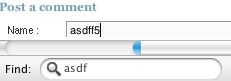
The Ideal Mower

As a first time lawn-mower buyer I have some advice to pass on. If you're going to buy a mower, make sure it has two features:
1. Self propulsion
2. A motor bigger (much bigger if possible) than 5 horsepower.
I bought a Craftsman mower with a Honda engine. From my research, Honda engines are the best and craftsman bodies aren't great but aren't bad. The price was right ($250).
My new lawn tool has one of the two necessities - it's self propelled. I've heard too many people skimp in that department, justifying it by the excercise they'll get or the small size of their lawns. I'm of the opinion that when it's 100 degrees outside, I don't want to excercise, I just want to cut the grass and money I spent at the beginning of the summer (or a couple summers ago) becomes a much smaller concern.
I figured that my medium sized yard would pose no problems for a small engine. I was wrong. Five horsepower is not enough to let your lawn go for two weeks... at least not here in Virginia where it's so humid that the lawn is almost never dry. Mowing every week it does fine, but let one weekend pass where I'm out of town or more inclined to read a novel on the front porch and I can count on stopping every row to clear out grass or restart the mower.
Take this bit of advice for what it's worth. Get a mower that will last (a Honda), one that moves itself and one that has some guts. You won't regret it.