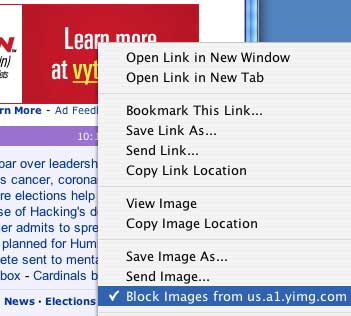October 30, 2004
Free iPod?

If Jeff Croft can do it, so can I. To get a free iPod you have to 1. accept one of the offers and 2. refer 5 friends who also accept one of the offers. I'll probably go with the Columbia House CD's or something... I've done it in the past and it hasn't been so bad.
Anyway, here's my link. If you decide to do it, just click there to get started :)
[update] If you're not convinced it's real, here's a website that rates the offers and has some testimonials from people who've gotten theirs already. (from ForeverGeek)
mod_perl or: Why Linux Can Be So Difficult.
First I need to say that I'm writing this all for the second time. Ecto (which I generally love) crashed after I tried to insert a link and I lost about 500 words. Nice.
In continuing with my previously mentioned desire to research wiki's I came across and started to install Twiki, the Wiki I found to be the best tool for my needs and in my opinion, the most powerful wiki currently available. The install took two evenings--much longer than the MediaWiki install took, but that's pretty typical for perl applications, they're often more powerful and almost always more difficult than their PHP counterparts to install.
Everything went fairly well with the install and I was happy with it until I tried to edit an entry. I discovered that anything over about 500 characters was truncated when I saved the entry. After much searching, I found this page which suggests it's a mod_perl problem. "Fine, I'll just upgrade mod_perl" I said to myself. After a quick search I found an RPM for mod_perl-1.99_11-0. Attempting to install it returned three dependency errors. Not totally unexpected, but in order to lessen the amount of dependencies, I looked for and found an older version (mod_perl-1.99_09-10) which pleasantly surprised me by only returning one dependency error:
error: Failed dependencies:
httpd-mmn = 20020903 is needed by mod_perl-1.99_09-10
httpd-mmn didn't look or sound familiar to me. A bit of Googling revealed that it has something to do with the version of Apache that's installed. Great. I checked my version and found I'm using Apache 2.0.40. Upgrading Apache isn't simple, especially running Plesk which requires a Plesk friendly Apache RPM. Usually that's not a problem since they can be found on AtomicRocketTurtle's site. I tried to do a YUM upgrade using his repository only to find he's blocked EV1servers because he doesn't like the way they handled the SCO / Linux issues. Great, another minor setback, but I decided to just download his RPM's directly using wget (even though he recommends against this) and go from there. So, 20 minutes later I had downloaded enough RPM's to upgrade Plesk and hopefully Apache with it. All went well, the usually less-than-simple task of upgrading Plesk succeeded with only minor hitches. I went back to the folder with the mod_perl rpm and tried it. It failed. Same dependency. Sigh. From here I really don't know what to do.
This is why Linux is sometimes very frustrating to me. I've spent two evenings trying to install Twiki and another trying to make it work. Now I'm up at 1 in the morning at a dead end.
October 21, 2004
Wiki Research Begins
I've heard the word "Wiki" enough times to make me wonder... Now, the research has begun. I've started by exploring what's out there. Here is my del.icio.us bookmark page with Wiki links. Oddly enough, there isn't much on del.icio.us about Wiki's yet. In fact, the links I added tonight more than doubled the links available.
I also took a few minutes tonight to install a Wiki for the first time to give me somewhere to experiment. I used the same software that powers Wikipedia. I was surprised at how easy it was to set up it took me five minutes ... unlike some other software that powers a certain other huge website.
More to come on Wiki's.
October 20, 2004
October 19, 2004
IceRocket Firefox Search Plugin
![]()
Tonight I spent a few minutes creating an IceRocket Firefox Search Plug-in. Four of them actually, for searching the web, images, moblogs (photos taken on cell phones) and blogs. If you haven't seen IceRocket yet, it's a search engine worth checking out. I mentioned it here previously.
To install the plugins, use these links:
IceRocket Web SearchIceRocket Blogs Search
IceRocket Moblogs Search
IceRocket Images Search
Once you have it working, it will look like this:
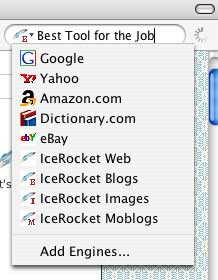
I found a few useful links while I was working on it:
Creating Search Plugins
Search Plugin Directory (includes documentation on creating them as well)
Google Preview - add thumbnails to normal Google searches.
A blog entry by a guy who works for IceRocket
Enjoy the plugins.
October 18, 2004
Invoice Applications on OS X
I've been searching for a good invoicing application for OS X. There are programs out there but I've had a hard time finding one with a native (preferably Cocoa) interface that is simple, intuitive and nice looking. Here are the results of my search.
First, what to avoid
CG Invoicer - I'm sure this is a powerful program but the interface isn't simple, isn't native Mac though it tries to be--which is almost worse than not trying at all if you ask me.
TimeNet - This one comes close, but the interface is still not simple enough and it takes 3 small windows to accomplish basically one task. I prefer one main window and maybe one editing window.
Blue Box Invoices - Again, this is probably powerful software, but I just can't bring myself to use something created entirely in FileMaker Pro. I'm not against FileMaker, but I just don't think it's the best tool for the job in this case.
Activity and Expense Tracker - Ahhh... big blue buttons. Enough said.
Acro Invoice - Another not-quite-native OS X invoice program. It just doesn't look professional to me. Again, I'm not knocking the functionality of any of these programs, but I want good looks along with my smarts.
Invoice Biz - Woah. This looks like it could be the interface to a sweet early 90's game.
SoftBooks - This is another close call, and would probably be fine for my needs. My only complaints here are that it's pretty boring (I guess this is invoicing we're talking about here) and I just have a gut feeling that it could be done better.
StudioEase - Again, strange custom interface.
TimeEqualsMoney - Appears to have a native OS X interface but way too crowded and the functionality seems limited.
Workbook - Decent looking, but it's aimed squarely at the software developer. Too specific for my needs.
Studioboss - More to come on this. I'm still not ruling it out.
Second, what I created
So... after much searching I finally decided I'd have to design it myself (and have someone else program it of course). I spent a bit of time doing just that, and I think I came up with some decent Ideas - here are my sketches (click to enlarge):
After sketching on paper, I even made it as far as to open Interface Builder and dabble a bit with creating the interface. This didn't last long, but here are the results (click to enlarge):
Finally, the fruits of my labor
![]()
After searching, designing and playing with Interface Builder, I finally came back to a program I'd seen quite awhile back but completely forgotten about. Studiometry. Basically it fits the bill. It looks great, is simple and effective and appears to be in active development. It also even looks a bit like what I was trying to get at in my designs, in a roundabout way.
After learning more about what's available for invoicing on the Mac than I ever thought possible, I'm sold on Studiometry.
October 16, 2004
Saturday: Not on the Computer
Today was spent longboarding in Williamsburg, eating home made Mexican and watching episodes of "V" from the mid-eighties. Man. TV has come a long way since then.
October 15, 2004
Keeping the File Cabinet Empty
One of the things I least enjoy doing is keeping up with the file cabinet. We save bills, check stubs, warranty documentation, school papers, loan info and pretty much everything else that could come back to haunt us if someone makes an accounting error. The problem we have (like I imagine most everyone has) is that the papers add up quickly and we run out of space in the filing cabinet. Our garage ends up cluttered with boxes of old bills that in all likelihood we'll never see again, but are a pain to move around.
To remedy this problem, I'm devising a plan where we scan everything that we possibly can--that is anything that doesn't require us to retain the original document. That way we can hang on the everything for a year then throw it away and still having a copy backed up on the hard drive and on CD.
This will add a little time scanning, but it will make documents easier to find, archived for longer periods of time and take up a lot less space in the garage. I haven't tried it yet, but I'm looking forward to doing it (in a strange way) and plan on documenting the process here. I bet you just can't wait.
October 14, 2004
Obtaining The Free Music
I confess, I haven't bought a whole lot of music lately. I've downloaded it for free.
Legally.
![]() I've found that there's hardly time to pay for music when so many people are giving it away. My favorite spot for finding free music is 3hive. It's a weblog created by someone who goes out and finds free promo downloads and links to them directly. Usually they're good for about 3 or 4 free songs a day.
I've found that there's hardly time to pay for music when so many people are giving it away. My favorite spot for finding free music is 3hive. It's a weblog created by someone who goes out and finds free promo downloads and links to them directly. Usually they're good for about 3 or 4 free songs a day.
![]()
Another place I recently scored 50 free songs is emusic.com. They give you 50 free songs for signing up, you can cancel at any time (which I did). Some of the bands I downloaded from there are Red House Painters, The Promise Ring, Moonbabies, Explosions in the Sky and others. You have to search a bit and there's some trial and error involved, but on the whole it's good (and free).
Other places I've acquired free legal music:
- iTunes has had a free song a week since they started. I've found some good ones there ocassionally.
- At work there are a couple guys with the same taste I have. We swap tunes every once in awhile (which is 100% legal under fair use laws).
- I've had good luck finding free music on Subpop and AudioLunchbox (what a great site!).
- Last.fm - this isn't music you can keep, but if you have a profile on Audioscrobbler [my profile], last.fm does a good job of dishing out music that fits your taste.
- Epitonic - Many more free songs.
- PureVolume - More Free Music.
- Rusty Spell's Online Mix Tape
If you have suggestions of other good outlets for free music, I'm open to suggestions. As it stands, I'd guess I have a good hour of new music a day. More than I can possibly digest and that makes me happy.
October 13, 2004
Quick Tricks
A few useful sites and tips I've recently found:
Better Spelling Quicker [From:What Do I Know] : Press F5 or Option+Esc to bring up an inline menu of spelling suggestions while typing in OS X Cocoa apps. Many other OS X shortcuts here [Apple.com]. Even more here [Rixstep.com].
An Alternative Search Engine with Potential [From:Doc Searls] - I've tried every search engine I've seen and so far none have come close to Google. IceRocket may just come close if you're comparing search results alone. The thumbnails and blog search are great, useful features and with everything else on their site designed so close to Google you can hardly tell them apart, it's a pretty good engine.
New Design Playgrounds - In addition to CSSVault, there are now CSSBeauty and Stylegala. For Flash I use Favourite Website Awards and Internet Tiny Awards.
[update 10/20/04 - added a link to additional OS X shortcuts]October 12, 2004
FlashBlog - All Flash Weblog Sofware
 I recently found FlashBlog, open source weblog software with the front end entirely done in Macromedia Flash and the backend driven by PHP and MySQL. There have been several attempts at this, but this is the first one that looks to me like it has some real potential. I don't think that what they've created fully takes advantage of Flash's best features yet, but enough work has been done on it that someone with even basic programming skill could take it and really create an excellent Flash weblog.
I recently found FlashBlog, open source weblog software with the front end entirely done in Macromedia Flash and the backend driven by PHP and MySQL. There have been several attempts at this, but this is the first one that looks to me like it has some real potential. I don't think that what they've created fully takes advantage of Flash's best features yet, but enough work has been done on it that someone with even basic programming skill could take it and really create an excellent Flash weblog.
There's a lot of work to be done, notably RSS feeds (which look like they'll be completed shortly), better archiving, alternate HTML/CSS content (probably could be done with RSS), direct link URL's and probably some work on the admin interface (which is decent already), but what has been done so far is truly impressive. They've overcome the hurdles of dynamically resizing the page content, using CSS for styles, a commenting system and the general overwhelming feeling a project of this proportion brings with it.
Kudos to Francisco Rubiales and those who are working with him and I hope to see this continue to be an active project that will be used on many sites in the future.
PS If you hadn't noticed already, the entire Flashblog site is in Spanish.
![]() Also... if you're interested in Flash and Programming (or Flash without having to buy Flash) and you haven't already, check out Lazlo, a competitor to Macromedia Flex, previously $20,000 then $2,000, now open source.
Also... if you're interested in Flash and Programming (or Flash without having to buy Flash) and you haven't already, check out Lazlo, a competitor to Macromedia Flex, previously $20,000 then $2,000, now open source.
October 11, 2004
Analogies
Tomorrow morning I take the Miller Analogy Test (MAT). In preparation, and out of curiosity, I took this "Difficult Analogies Test" it was kind of fun. I got an 18 on it. What about you?
October 10, 2004
Dell Desktop Design
 I've often wondered if any of Dell's computer case designers have actually used the USB ports on the front of the computers they designed. Not only are they totally out of sight if your case is sitting on the floor when you lift up that stylish cover on the front, but the ports are also at a strange angle, making it very hard to plug anything in without getting down on the floor and looking up under the panel. Once you finally manage to get something plugged in, wires have to come up and around the front of the panel. Not only that, you almost have to unplug anything that's plugged into the front of the computer every time you are done because there's no way to close the cover with anything plugged in and it's very awkward sticking out. The same thing goes for the CD case. Every time you need to insert or remove a CD you have to open a door on the front of the case. Don't get me wrong, I don't actually own a Dell desktop (I do have a Dell laptop however) but I'm always baffled by this when I have to use one. Maybe someone who owns one could clarify this design decision for me.
I've often wondered if any of Dell's computer case designers have actually used the USB ports on the front of the computers they designed. Not only are they totally out of sight if your case is sitting on the floor when you lift up that stylish cover on the front, but the ports are also at a strange angle, making it very hard to plug anything in without getting down on the floor and looking up under the panel. Once you finally manage to get something plugged in, wires have to come up and around the front of the panel. Not only that, you almost have to unplug anything that's plugged into the front of the computer every time you are done because there's no way to close the cover with anything plugged in and it's very awkward sticking out. The same thing goes for the CD case. Every time you need to insert or remove a CD you have to open a door on the front of the case. Don't get me wrong, I don't actually own a Dell desktop (I do have a Dell laptop however) but I'm always baffled by this when I have to use one. Maybe someone who owns one could clarify this design decision for me.
October 09, 2004
The Last Thing You Need...
is more aimless browsing. Well, Firefox makes it that much easier. Combine RSS bookmarking capabilities with the bookmarks bar and you have new, instant links from techies (mostly) anytime you feel the need to take a short (?) break from productivity and explore the unknown.
Just browse to del.icio.us click the orange RSS link at the bottom of the screen, click subscribe, add the subscription to your Bookmarks Toolbar Folder and presto! Every time you click that tempting little button you'll be presented with links you've never seen but are interested in... it's guaranteed 100%.
October 08, 2004
OS X Essentials
![]()
1. Quicksilver - Application launcher/switcher, copies and moves files, global hotkeys, multi-item clipboard, web searching, calculator, dock replacement, the kitchen sink. Free.
![]()
2. Desktop Manager - A desktop switcher that's useful and has cool effects. This application is especially useful when I'm on a computer with only one monitor. Free.
![]()
3. Magic Number Machine - A calculator that does enough without doing too much and still manages to look great. This has replaced the default OS X calculator for me. Free.
![]()
4. Cyberduck - A pretty good FTP program. The interface is simple and the most important features are there. Not as good as Filezilla on Windows, but good nonetheless. Free.
![]()
5. Adium X - A great multi-protocol IM program based on Gaim that is still heavily in development but works good and looks good even in it's pre-1.0 state. Free.
![]()
6. WindowShade X - There wasn't a whole lot that I liked about OS9, but windoshading was one of the things that impressed me. This app from Unsanity brings back that functionality. Shareware.
![]()
7. MenuCalendarClock - A quick calendar that resides in the top bar. I just use the basic functionality so it's free.
![]()
8. ChiliSafe - Customizable secure password manager and generator. Free.
![]()
9. Font Sampler - A great way to compare multiple fonts on text you choose at one time. I use this application every time I design anything. Free.
![]()
10. Smultron - An excellent text editor with ActionsScript (and many others) syntax highlighting. Free.
That took longer than I though. Ten for today and I'll add more soon...
October 07, 2004
Gmail Invites
![]() This is the mandatory "if-you-still-don't-have-a-gmail-address-and-want-one" post. Comment with your email address and I'll send it out tomorrow.
This is the mandatory "if-you-still-don't-have-a-gmail-address-and-want-one" post. Comment with your email address and I'll send it out tomorrow.
If you don't get one here, you can always check the gmail'o'matic. Sometimes it seems like there are never invites available, but with patience you'll get one. I did.
October 06, 2004
Save a Good Design for Later
One of the most helpful tricks I've learned as a web designer has been to save copies of good designs for future inspiration. I've found that the best way to do it is rather than bookmarking the site (only to find it's been taken down or changed) I take a screenshot of it and make a folder in iPhoto (on the Mac) or Picasa or Adobe Albums (on the PC) and store it there for quick, easy access.
Something that has helped keep me motivated is having good tools to quickly and effortlessly take screenshots. I use:
![]() 1. Paparazzi - This program lets you take screen captures of the entire webpage - whether or not it fits on the screen without scrolling. A very simple, useful, well done (free) tool.
1. Paparazzi - This program lets you take screen captures of the entire webpage - whether or not it fits on the screen without scrolling. A very simple, useful, well done (free) tool.
![]()
2. Freesnap - Another simple, functional (more general usage) screen capture program.
3. Shift + Command + 4 + Space - the OS X shortcut to take a screenshot of just a window.
4. MWSnap - A great, free windows screenshot utility.
Also, since I recently discovered Furl, I'm considering also using that service as a way to save actual HTML copies of sites in a centrally accessible location.
October 05, 2004
Web based Weblog Tools
It seems like web based blog tools and tracking sites are popping up daily. I'm curious to see which ones stand the test of time. Here's a list of some of the most popular sites along with their functions and my predictions for their chances of survival. Many of these sites are still in alpha or beta.![]() Bloglines - The best online weblog aggregator available. Easily keep up with weblog subscriptions, save clipping and links, publish your own weblog, search weblogs, share your links. Fully featured and if you ask me, in it for the long haul.
Bloglines - The best online weblog aggregator available. Easily keep up with weblog subscriptions, save clipping and links, publish your own weblog, search weblogs, share your links. Fully featured and if you ask me, in it for the long haul.
![]() PubSub - Subscribe to searches and have them delivered by email or RSS. You can also get a browser sidebar to be updated immediately of changes.Bloglines also allows you subscribe to searches. I imagine PubSub will be around for awhile, but it's not one of the most useful weblog tools in my opinion.
PubSub - Subscribe to searches and have them delivered by email or RSS. You can also get a browser sidebar to be updated immediately of changes.Bloglines also allows you subscribe to searches. I imagine PubSub will be around for awhile, but it's not one of the most useful weblog tools in my opinion.
![]() Technorati - Search for blog content as well as view the popularity rank of blogs by how many sites link to them. Technorati was one of the first weblog tools and remains one of the most popular.
Technorati - Search for blog content as well as view the popularity rank of blogs by how many sites link to them. Technorati was one of the first weblog tools and remains one of the most popular.
![]() Blogtree - A blog genealogy site. It shows how blogs are related. It's an interesting novelty, but I don't think it will stand the test of time.
Blogtree - A blog genealogy site. It shows how blogs are related. It's an interesting novelty, but I don't think it will stand the test of time.
![]() Daypop - A Technorati / Google like blog/news website search tool. It gives rankings for search terms and weblogs by citations. Overall, I'd say it's a pretty good service. It's not unique, but it's speed and simplicity give it a good chance of sticking around.
Daypop - A Technorati / Google like blog/news website search tool. It gives rankings for search terms and weblogs by citations. Overall, I'd say it's a pretty good service. It's not unique, but it's speed and simplicity give it a good chance of sticking around.
![]() Bloogz - Another blog search engine / popularity rating website. They also have an aggregator online, but in testing. It is similar to Bloglines, but with far fewer features-notably no OPML support. The site isn't too bad but it's slow and they really should employ some translators, some of the grammar on the site is pretty humorous. I'm not counting on this website standing the test of time either.
Bloogz - Another blog search engine / popularity rating website. They also have an aggregator online, but in testing. It is similar to Bloglines, but with far fewer features-notably no OPML support. The site isn't too bad but it's slow and they really should employ some translators, some of the grammar on the site is pretty humorous. I'm not counting on this website standing the test of time either.
![]() Syndic8 - Gathers syndicated feeds, lists and ranks them. Actively encourages non-syndicated sites to syndicate their content. While the design of this website makes it hard to see anything, I doubt they're going to disappear any time soon. It's clear they already are making money and that should ensure the longevity of the site. They have what many of these other services seem to lack--a business plan.
Syndic8 - Gathers syndicated feeds, lists and ranks them. Actively encourages non-syndicated sites to syndicate their content. While the design of this website makes it hard to see anything, I doubt they're going to disappear any time soon. It's clear they already are making money and that should ensure the longevity of the site. They have what many of these other services seem to lack--a business plan.
 Blogstreet - This is a tool to find blogs similar to each other. To be listed they require you post an image similar to the one on the left. I'm not sure about this site, but my first impression is that it's too close to Technorati, but too strict on entry to survive.
Blogstreet - This is a tool to find blogs similar to each other. To be listed they require you post an image similar to the one on the left. I'm not sure about this site, but my first impression is that it's too close to Technorati, but too strict on entry to survive.
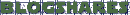 Blogshares - A fantasy stock market for weblogs. By far the most unique site in the list. Play the blogmarket and trade shares based on a which weblogs you feel will gain or lose popularity. I think Blogshares will be around for years to come.
Blogshares - A fantasy stock market for weblogs. By far the most unique site in the list. Play the blogmarket and trade shares based on a which weblogs you feel will gain or lose popularity. I think Blogshares will be around for years to come.
![]() Blizg - A blog index that focuses on metadata. Another blog search engine. This website has motivated me to work on my metadata, but I'm not sure if that's a good enough reason for me to keep using their site.
Blizg - A blog index that focuses on metadata. Another blog search engine. This website has motivated me to work on my metadata, but I'm not sure if that's a good enough reason for me to keep using their site.
![]() Feedster - A blog search engine that takes its colors from Bloglines and it's design from Google. I think this one will survive on popularity alone--it's one of the few I've seen linked to from other sites and it seems to do a pretty good job at it's principal function.
Feedster - A blog search engine that takes its colors from Bloglines and it's design from Google. I think this one will survive on popularity alone--it's one of the few I've seen linked to from other sites and it seems to do a pretty good job at it's principal function.
Those are a few big ones. There are several others I haven't included that I'll add later.
October 04, 2004
Quick DNS Propagation for New Domains
Domains now propagate QUICK! What before could take from 12 to 24 hours now takes 3 minutes. I purchased besttoolforthejob.com this morning and it was live minutes later.
With this improvement and how quickly word travels by weblogs, I'm sure we'll see tons of sites popping up in response to events almost before they're done happening. Very cool.
Also... if you're interested in free .info domains, check dotster.com. They're giving away 25 free domains per person. I'm not sure what the price will be per year afterwards.
More Web Archiving
 Today I found a couple other interesting bookmark tools:
Today I found a couple other interesting bookmark tools:
1. Simpy - This is a lot like del.icio.us but seems a bit more polished and commercial. It has a few extra features, while maintaining most of the features of del.iciou.us.
2. Cocoal.icio.us - A carbon del.iciou.us bookmark viewer that takes advanatge of Apple's webkit to show webpages within the same window. Pretty cool software, I'd love to be able to select multiple categories as filters (e.g. show only bookmarks that fall under both macintosh and software). Freeware.
October 03, 2004
Password Management on OS X
So far I've found two fairly good, free, password managers for OS X.
![]() 1. Pastor - Does the job, not very customizable (read: not customizable at all). Pastor allows you to easily use several databases for different categories of passwords.
1. Pastor - Does the job, not very customizable (read: not customizable at all). Pastor allows you to easily use several databases for different categories of passwords.
![]()
2. Chilisafe - Chilisafe allows you to have categories with four customizable fields. It's currently free, but I'm not counting on it staying that way. Of the two, Chilisafe is definitely more powerful. It even has a built in password generator and great search capabilities.
[update 10/18/04 - added The Vault]
![]()
3. The Vault - This is a freeform secure information storage solution. I like how you're not restricted to the fields that come by default with most password managers. You get full text formatting options and from my quick tests there aren't any arbitrary limits on the amount of text in the field. Categories might be nice, but for what it does, and the price (free) it's not bad at all.
October 02, 2004
Archiving and Managing Web Content
I'm still looking for the best way to save web content to have it:
1. easily accessible
2. easily searchable
3. available from any computer or easily synced between multiple computers and transferrable
4. in a universally accessible format (e.g. HTML)
So far I've come across a few solutions, none perfect, but by combining them I've had some success in meeting at most of my goals they are:
- I currently use del.iciou.us to store bookmarks online. Quicksilver has a plugin that makes them easily accessible in OS X, and there are also plugins for Firefox that make using it easier to add bookmarks. Del.icio.us makes bookmarks accesible, searchable and available from any computer and is available to save locally or subscribe to as an RSS feed.
- I recently found Furl. This web service allows you to save pages from the internet to their servers to have a permanent, searchable snapshot of the page. Furl was recently acquired by Looksmart hopefully that means that it will improve and be around for the years to come. If not, Furl allows you to export to XML or a zip file (and several other formats) copies of your entire archive.
- Slogger is a plugin for Firefox that lets you save a local copy if every webpage you visit. I have not been able to get it to function properly in the OS X version of Firefox, but if you just need a local copy of your browsing history, this plugin seems ideal.
Other Interesting things I've found are:
- Bookmarks Sync - uploads your bookmarks to your website when you quit Firefox and downloads them when you start.
- nutr.itio.us is an enhancement to del.iciou.us.
- Dowser clusters results from major search engines, associates words that appear in previous searches, and keeps a local cache of all the results you click on in a searchable database."
- A9 the fairly new search engine from Amazon keeps track of things you've searched for as well as the links you followed.
- The Wayback Machine on archive.org is nothing new, but sometimes works to get content that is no longer online if everything else fails.
Conference In the Sun

For those of you who aren't Mormon, this won't be quite as exciting, but I thought it was very cool to be able to listen to General Conference from my backyard watching Max play in his little house. Wireless internet, Pocket PC's and Windows Media Player make a fun combination.
October 01, 2004
The First Presidential Debate
I'm not going to comment much on this, but a couple things I noticed at the debate last night.
1. Why can't they talk to each other? What I saw was no debate, it was just two guys answering questions.
2. Why can't the audience applaud? What's the point of even having a live audience if they're commanded to stay absolutely quiet. I can see limiting applause to a few seconds but silencing them?
3. Why is there a chosen topic that they can't stray from? After 30 minutes of hearing about Iraq I was ready to move on to other topics. I'm aware that other things will be discussed in future debates, but if they know ahead of time exactly what to prepare for, then their answers aren't based on what they already know, they're based on scripted answers they prepared for in the days before the debate. That's not real life and it's not how things will be when one of them is elected to president.
Personally, I'd like to see a true debate.